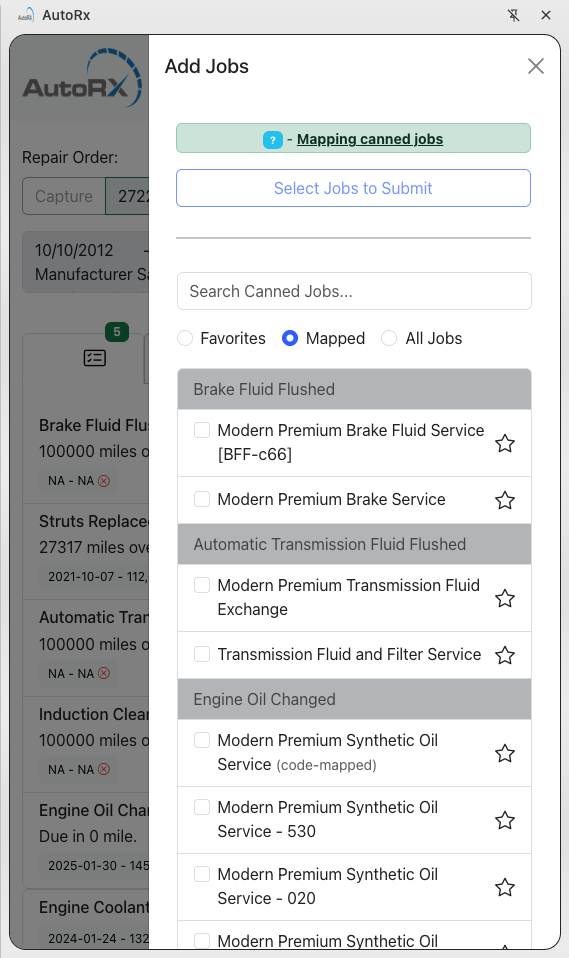Mapping Canned Jobs
Find flexibility in AutoRx! We want to work with you not against you!
How It Works

AutoRx integrates seamlessly into your Tekmetric to pull canned jobs. There are multiple ways (because flexibility is key!) to navigate your canned jobs within AutoRx - Custom Mapped, Favorites, and All jobs. Whichever option you choose, you can rest assured you'll find a way to fit your workflow!
Supported Jobs
Canned Jobs ✅
AutoRx fully supports "canned jobs". This means that adding a canned job from AutoRx will add the job to the RO exactly as configured/expected. 🥳
"Smart" Canned Jobs 🤷♂️
Due to the limitations of Tekmetric, "Smart canned" jobs are only partially supported. In this graphic we demonstrate that "smart canned jobs" are added without the labor or parts added - providing a simple placeholder to come back to. 👇
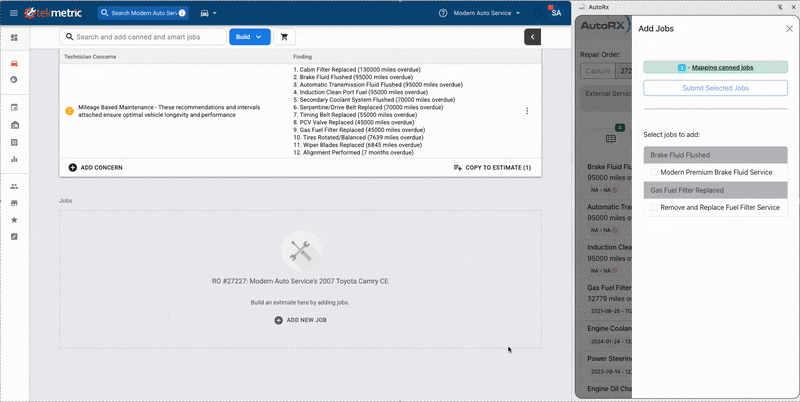
Everyone likes having favorites
Favorites load instantly and can provide you with the quickest access to your canned jobs. Favorite the common jobs and, of course, the search is there if you get a little star-crazy.
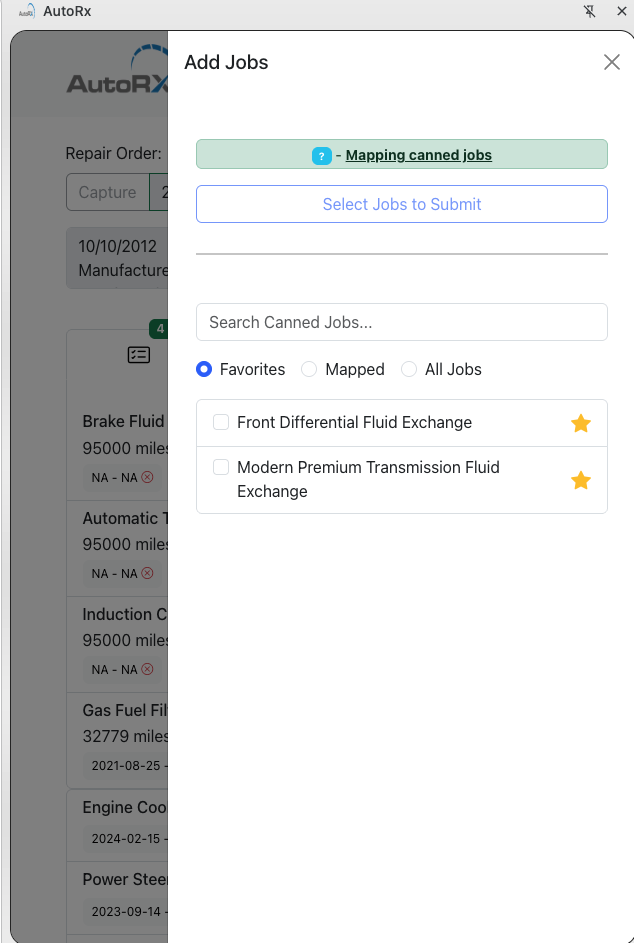
All Jobs In One Place
Seeing all canned jobs within AutoRx provides you and your team with ready-access to all the jobs you need in one place. Even for jobs unrelated to maintenance intervals! Quickly search and add or favorite the jobs you need!
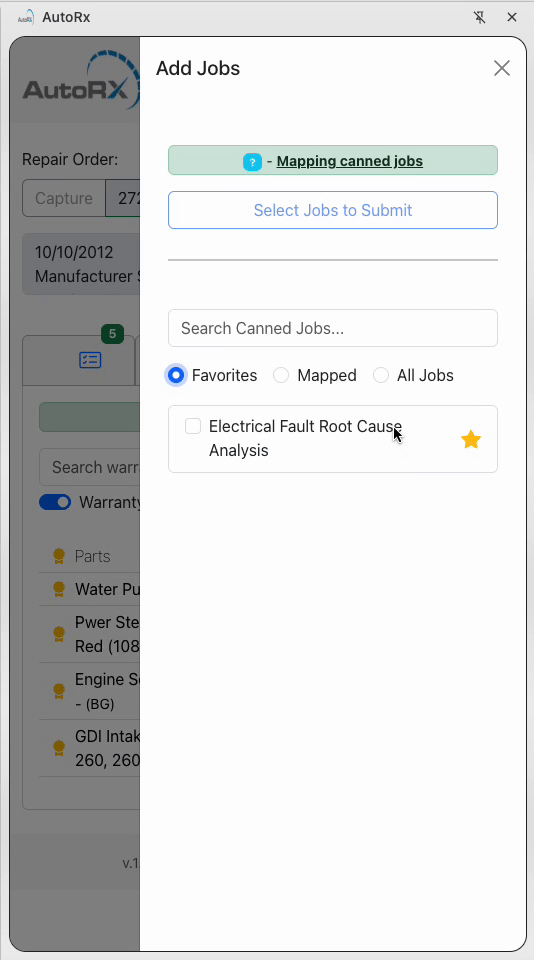
Why Custom Mapped?
Custom mapping allows you to link canned jobs directly to specific service intervals! This means AutoRx can filter straight to the jobs that are related to the recommendations we provide - reducing the time to find the needed canned jobs!
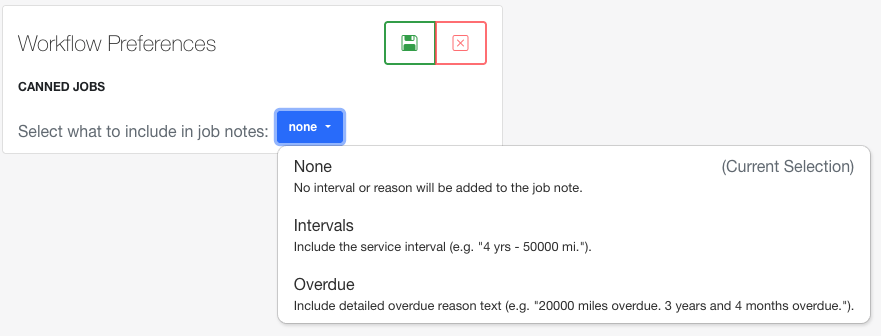
And if you want to make it clearer to your customers, opt in to our feature that appends the intervals or overdue statement to the job note!
Backend Mapped
Mapping is handled through our Admin Dashboard under "Canned Jobs" and allows you to choose the interval and search through all your jobs in Tekmetric to map accordingly.